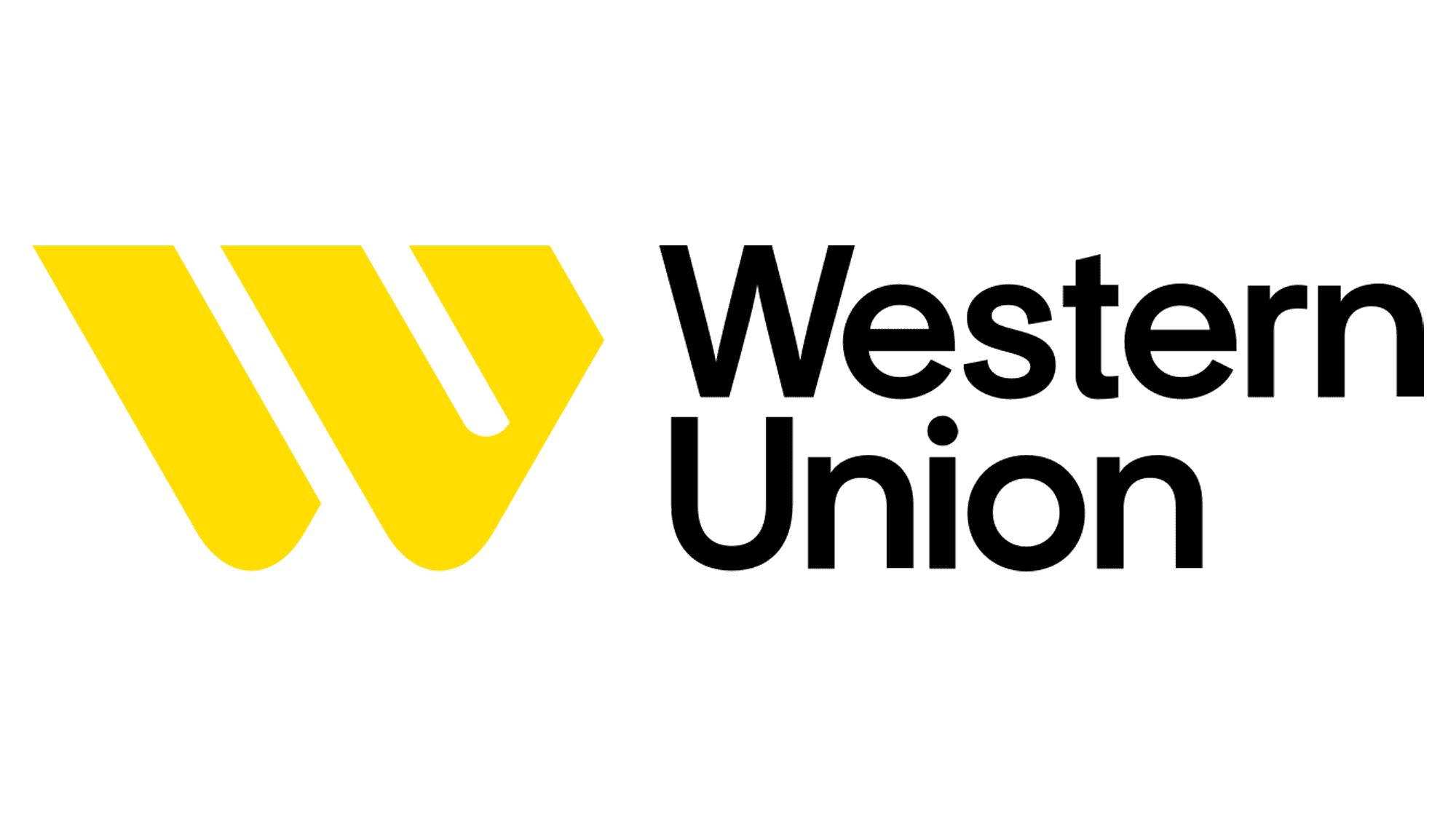PK Protect Reader Fiserv
Download
Call 1.937.847.2687 with questions or issues. Technical support is available upon request.
PK Protect Reader for Fiserv
Simplify secure data exchange with external partners
Sharing sensitive data outside the organization is a significant cybersecurity challenge. Companies that do business together often have different compliance obligations, different standards for information security, and different solutions for data protection. These differences can obstruct the flow of information, disrupting workflows and jeopardizing business relationships. Employees who attempt to circumvent security practices on either side of a partnership can expose data to theft or misuse, creating the potential for even bigger problems.
A streamlined solution
Companies that use PKWARE’s PK Protect to protect data within the organization can also use PK Protect to share encrypted files with individuals and groups outside the company. The free PK Protect Reader is available for download by anyone, and can be used to decrypt and open files that have been secured using PK Protect.
Unlike other approaches that require senders to share encryption passphrases with recipients or deal with complex PKI workflows, the PK Protect Reader can automatically retrieve encryption keys for authorized users—even external users—eliminating one of the biggest security challenges in external data exchange.
How it works
When a PK Protect user needs to share sensitive data with someone outside the company, the PK Protect user creates (or selects) a Smartkey that is associated with the recipient’s email address. Files can then be encrypted using that Smartkey and shared via email, cloud storage, or any other medium.
To access the encrypted data, the external recipient simply downloads the free PK Protect Reader and selects the files to be decrypted. The PK Protect Reader will prompt the user to set up a PK Protect account and verify their email address, after which the recipient can open any files that were encrypted using Smartkeys to which they have been given access.
Senders can also encrypt files using traditional passphrases, in which case the PK Protect Reader will prompt the recipient to enter the passphrase before decrypting the file.